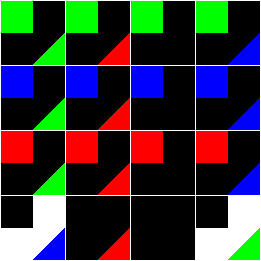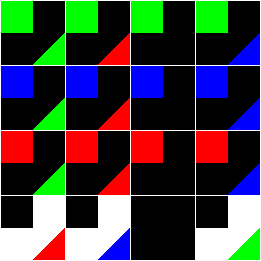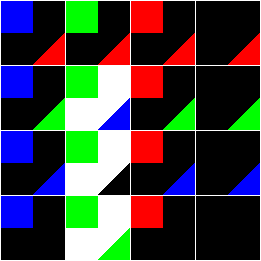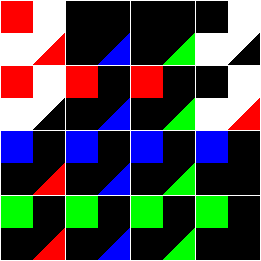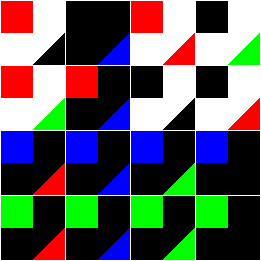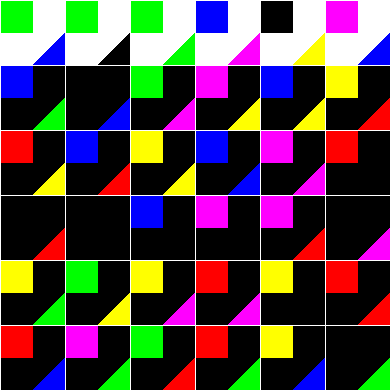Basic Knowledge
Since both move and complete rules are based on columns and rows, which are different with N-puzzle, therefore there is no concept of neighbor cells or border, and the roles of columns or rows are interchangeable. The two points must be memorized when playing tetta.
Interchange Cells in the Same Column or Row
Because only cells in the same column or row of the black cell can be swapped with it according to tetta's rules, therefore we can place the latter as a temporary storage for cells in the same column or row of the cells we want to interchange, and it is the most basic tip to interchange the other cells with it.

|
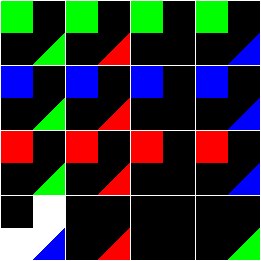
|

|
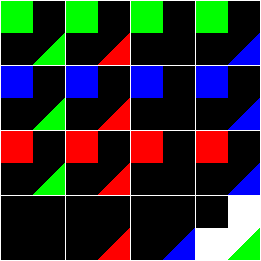
|
| Image 1 The original square | Image 2 Select a cell stored temporarily | Image 3 Swap it with the black cell | Image 4 Select a cell |
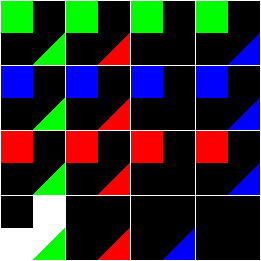
|
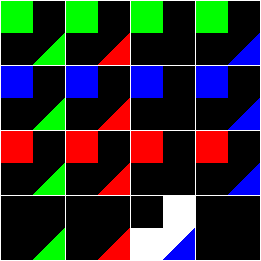
|
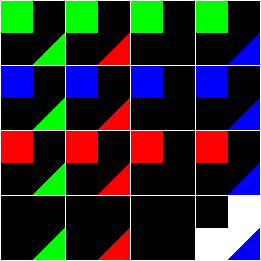
|
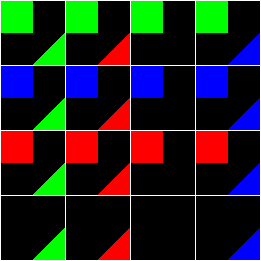
|
| Image 5 Swap it with the black cell | Image 6 Select the cell stored temporarily | Image 7 Swap it with the black cell | Image 8 Complete |

|

|

|

|
| Image 1 The original square | Image 2 Select a cell stored temporarily | Image 3 Swap it with the black cell | Image 4 Select a cell |
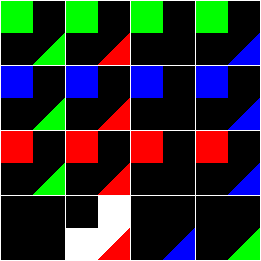
|
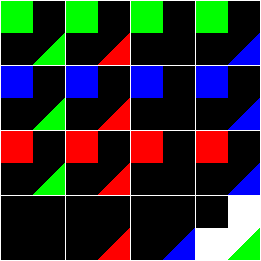
|
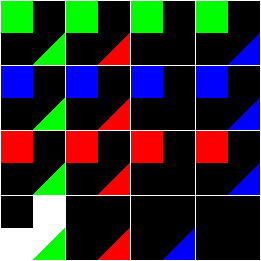
|
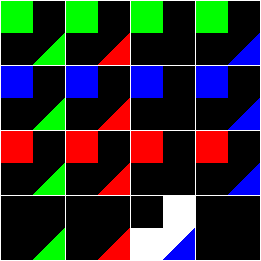
|
| Image 5 Swap it with the black cell | Image 6 Select a cell | Image 7 Swap it with the black cell | Image 8 Select the cell stored temporarily |
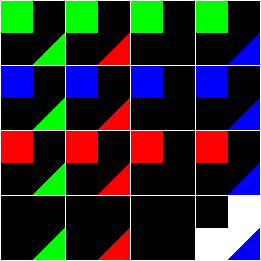
|
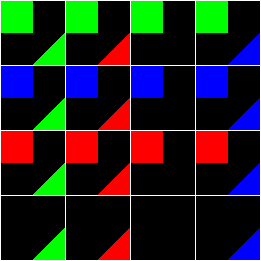
|
||
| Image 9 Swap it with the black cell | Image 10 Complete |

|

|
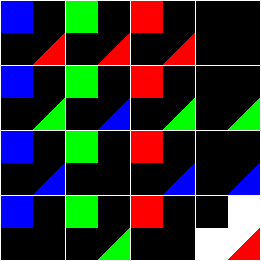
|
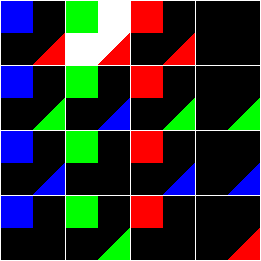
|
| Image 1 The original square | Image 2 Select a cell | Image 3 Swap it with the black cell | Image 4 Select a cell not interchanged |

|

|
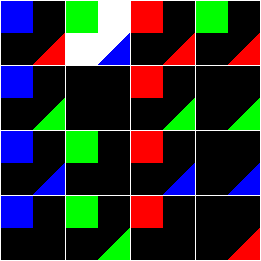
|
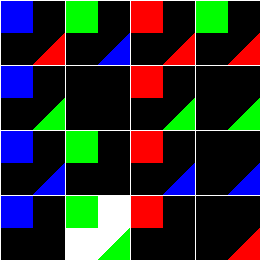
|
| Image 5 Swap it with the black cell as a temporary storage | Image 6 Select a cell | Image 7 Swap it with the black cell | Image 8 Select a cell |
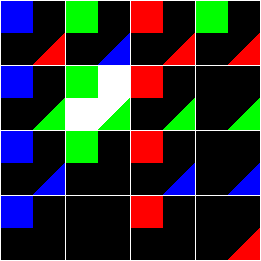
|

|
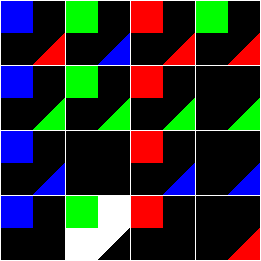
|

|
| Image 9 Swap it with the black cell | Image 10 Select a cell | Image 11 Swap it with the black cell | Image 12 Select a cell |
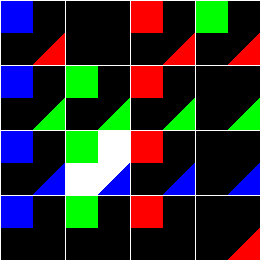
|
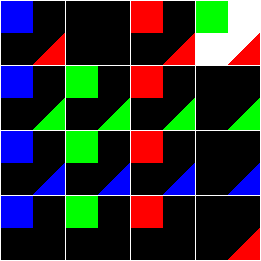
|

|

|
| Image 13 Swap it with the black cell | Image 14 Select the cell not interchanged | Image 15 Swap it with the black cell | Image 16 Select a cell |
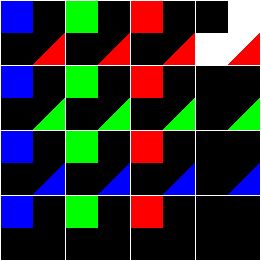
|
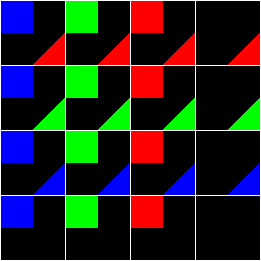
|
||
| Image 17 Swap it with the black cell | Image 18 Complete |
Rotate
Rotation is the method by which we move the cells we want to interchange lying in more than 2 columns and more than 2 rows. Because there is no concept of neighbor cells in tetta, therefore rotation is unnecessary clockwise or counterclockwise, we must pay attention to it.

|
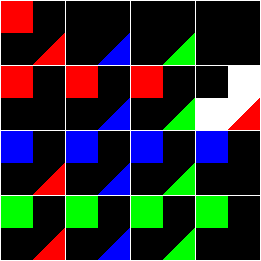
|
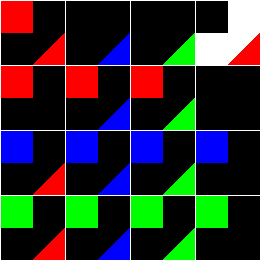
|
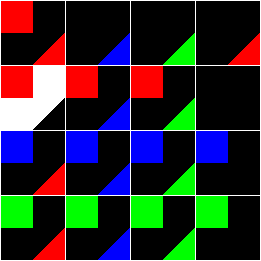
|
| Image 1 The original square | Image 2 Select a cell | Image 3 Swap it with the black cell | Image 4 Select a cell |
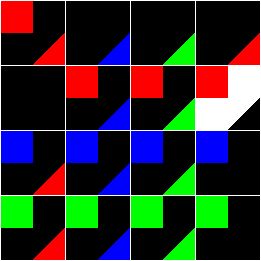
|
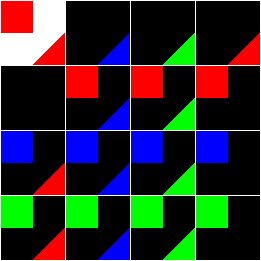
|
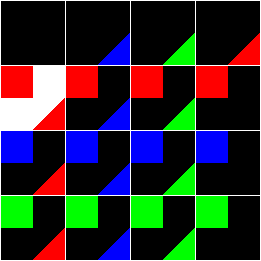
|

|
| Image 5 Swap it with the black cell | Image 6 Select a cell | Image 7 Swap it with the black cell | Image 8 Select a cell |
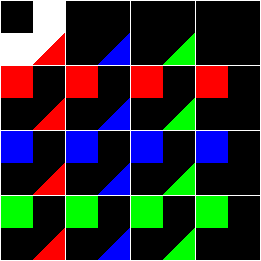
|

|
||
| Image 9 Swap it with the black cell | Image 10 Complete |
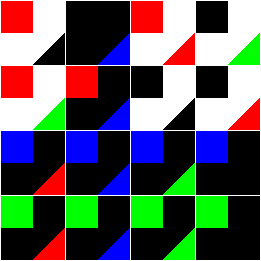
|

|

|
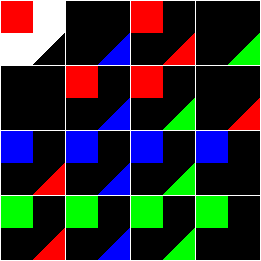
|
| Image 1 The original square | Image 2 Select a cell | Image 3 Swap it with the black cell | Image 4 Select a cell |
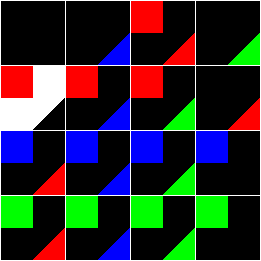
|

|
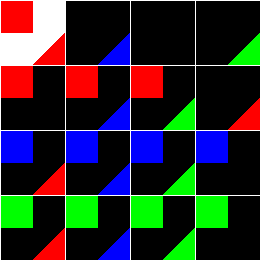
|
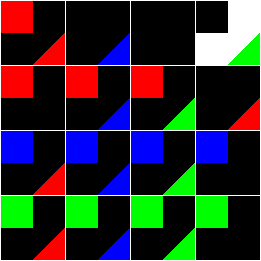
|
| Image 5 Swap it with the black cell | Image 6 Select a cell | Image 7 Swap it with the black cell | Image 8 Select a cell |
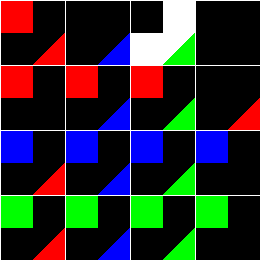
|
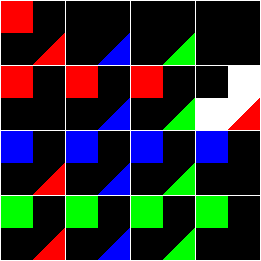
|
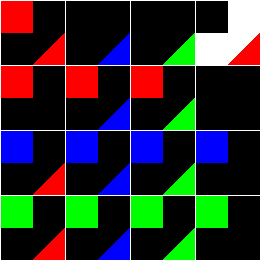
|
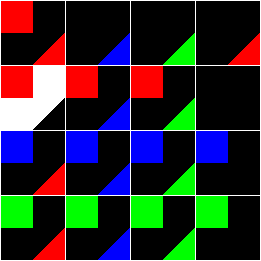
|
| Image 9 Swap it with the black cell | Image 10 Select a cell | Image 11 Swap it with the black cell | Image 12 Select a cell |
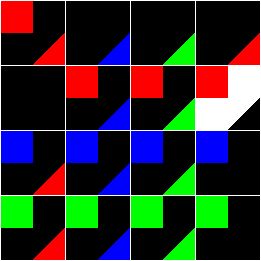
|
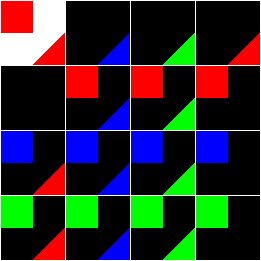
|
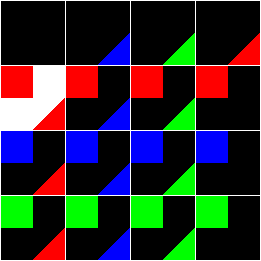
|

|
| Image 13 Swap it with the black cell | Image 14 Select a cell | Image 15 Swap it with the black cell | Image 16 Select a cell |
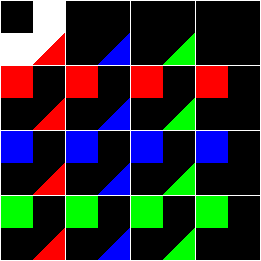
|

|
||
| Image 17 Swap it with the black cell | Image 18 Complete |
Complete a Column or Row
You can complete a column or row by the above two basic tips. This tip is applied to rule 1 and rule 2.
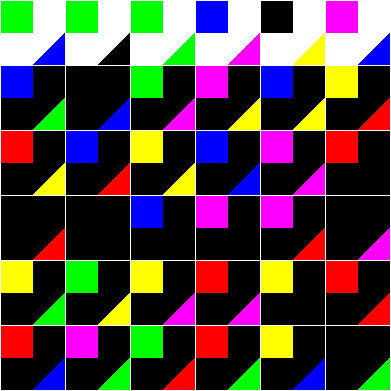
|
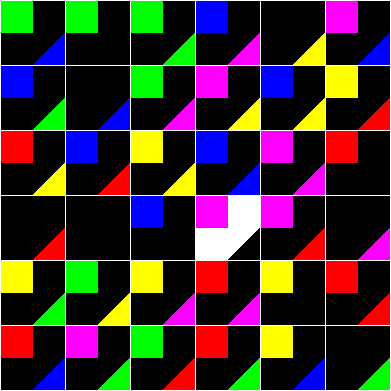
|
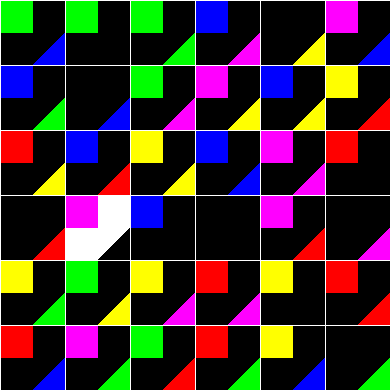
|
| Image 1 The original square | Image 2 Select a cell | Image 3 Swap it with the black cell |

|

|
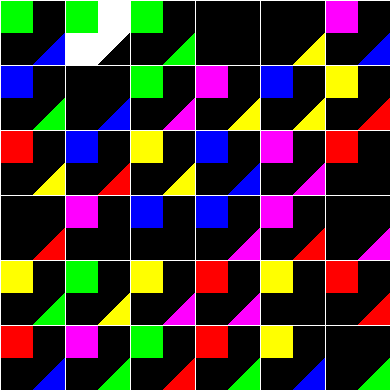
|
| Image 4 Select a cell | Image 5 Swap it with the black cell | Image 6 Select a cell |
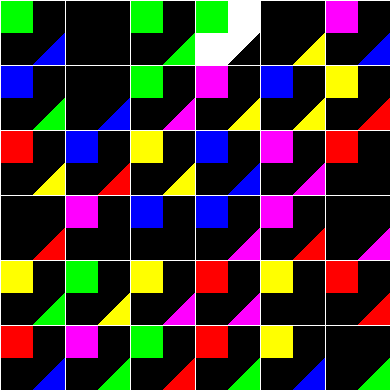
|
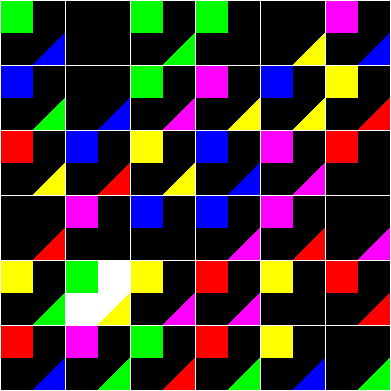
|
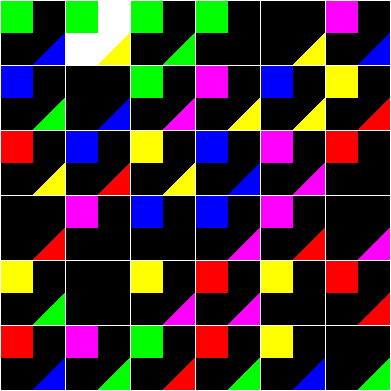
|
| Image 7 Swap it with the black cell | Image 8 Select a cell | Image 9 Swap it with the black cell |
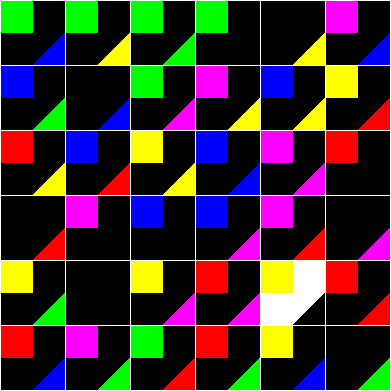
|
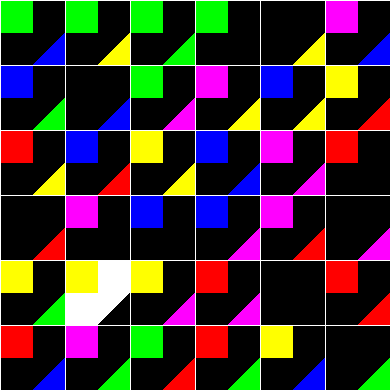
|
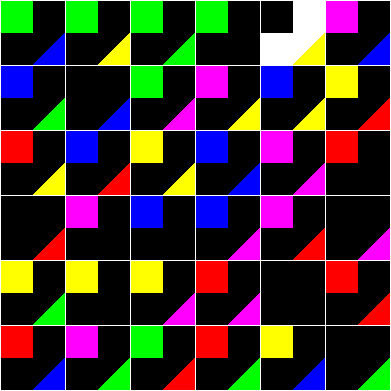
|
| Image 10 Select a cell | Image 11 Swap it with the black cell | Image 12 Select a cell |
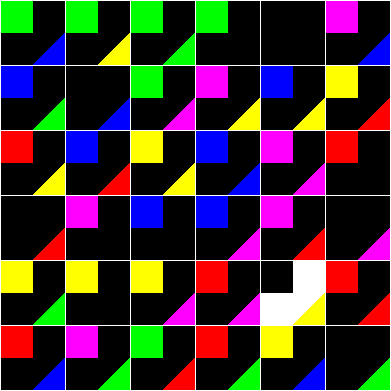
|
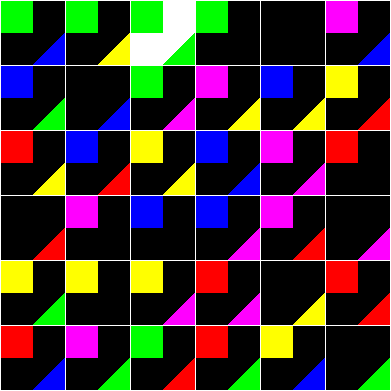
|
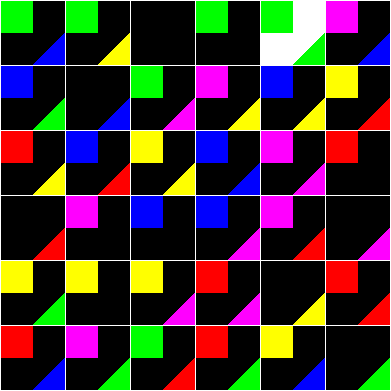
|
| Image 13 Swap it with the black cell | Image 14 Select a cell | Image 15 Swap it with the black cell |

|

|
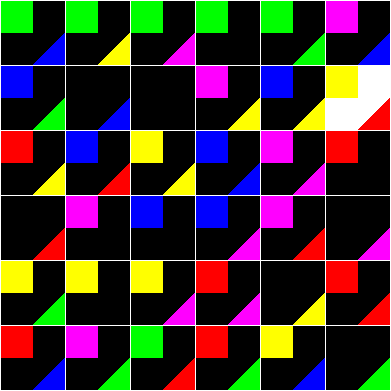
|
| Image 16 Select a cell | Image 17 Swap it with the black cell | Image 18 Select a cell |

|

|
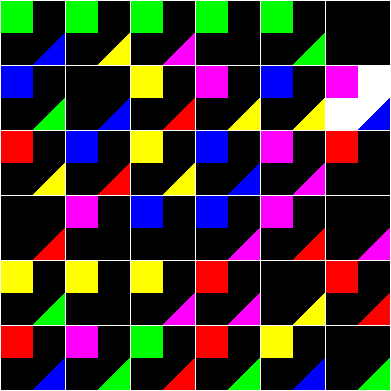
|
| Image 19 Swap it with the black cell | Image 20 Select a cell | Image 21 Swap it with the black cell |
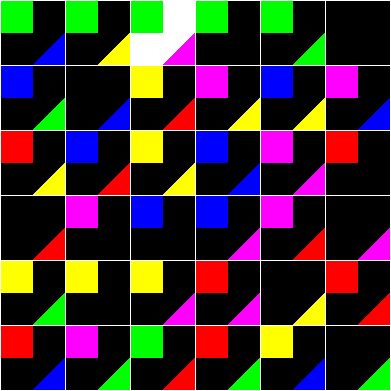
|
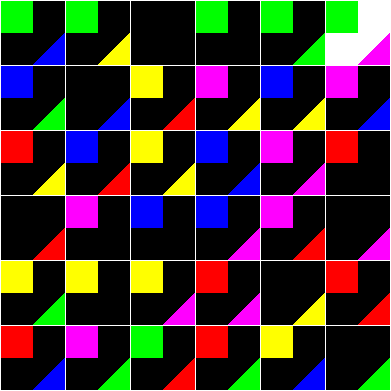
|
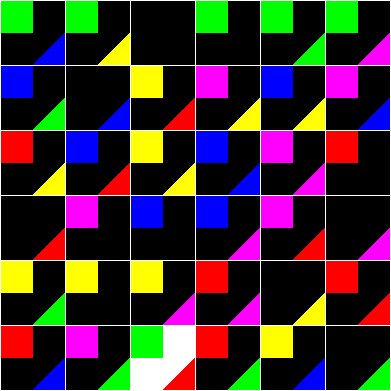
|
| Image 22 Select a cell | Image 23 Swap it with the black cell | Image 24 Select a cell |
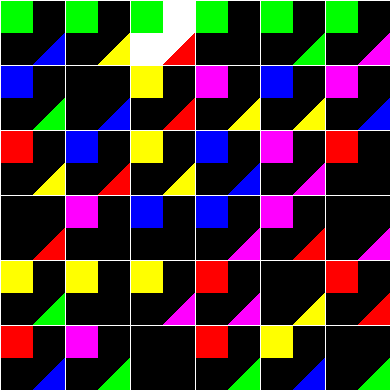
|

|
|
| Image 25 Swap it with the black cell | Image 26 Complete |
Complete a Square
Because completed permutations of tetta are not unique, it should take very much calculation to complete a certain permutation with minimum moves. At first, you should practice squares of order 3 or 4 and then increase the order gradually. However, if you want to kill time only and complete it very soon, it will be a simpler way to move under a certain formula. Since tetta is still a new game, the best formula has not yet been found. We provide a simple formula for player's reference in the following. If you have a better formula, we hope you provide it to us. We will share it with other players in the next version.
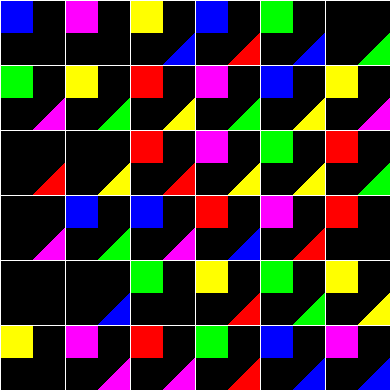
|

|

|
| Image 1 Square from the start | Image 2 Arrange the pink triangles into a column | Image 3 Arrange the green triangles and the black cell into a column |
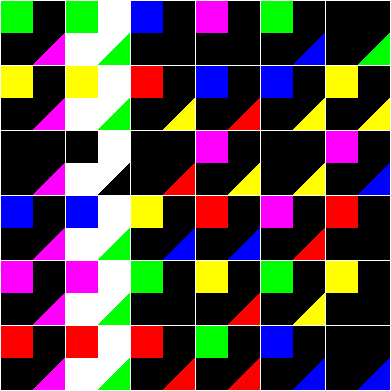
|

|
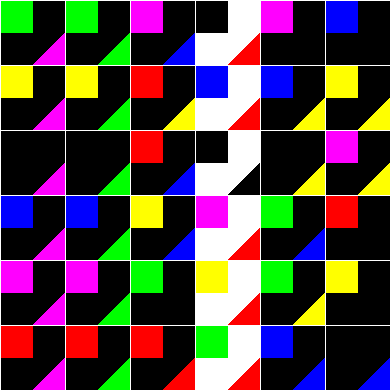
|
| Image 4 With the black cell, interchange the column of green triangles such that the rectangles' colors are assimiliated with the other column | Image 5 Move the last green triangle to the column | Image 6 Arrange the red triangles and the black cell into a column |

|
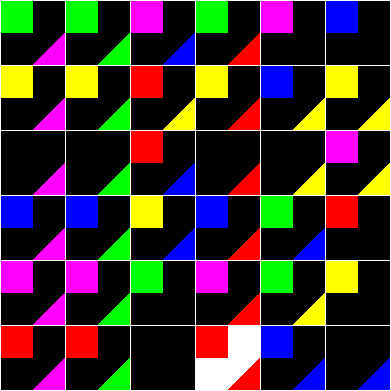
|
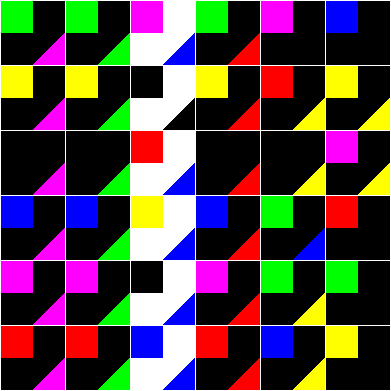
|
| Image 7 With the black cell, interchange the column of red triangles such that the rectangles' colors are assimiliated with the other columns | Image 8 Move the last red triangle to the column | Image 9 Arrange the blue triangles and the black cell into a column |
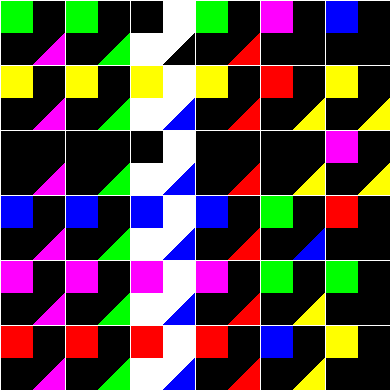
|

|
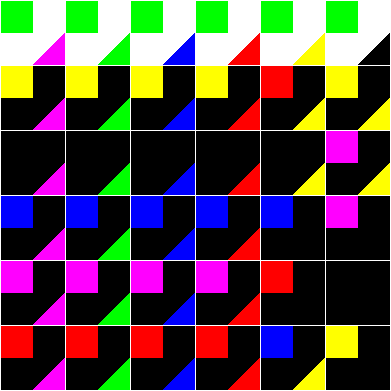
|
| Image 10 With the black cell, interchange the column of blue triangles such that the rectangles' colors are assimiliated with the other columns | Image 11 Move the last blue triangle to the column | Image 12 Only two coulumns remained, start to arrange green rectangles into a row |
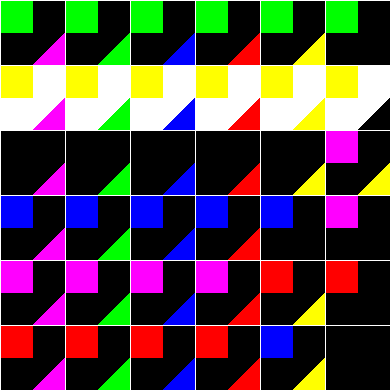
|
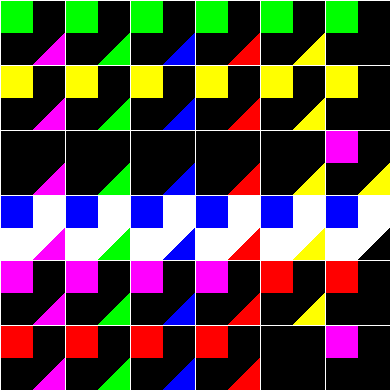
|
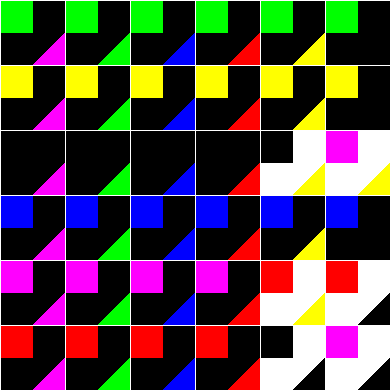
|
| Image 13 Arrange yellow rectangles into a row | Image 14 Arrange blue rectangles into a row | Image 15 3*2 = 6 cells (marked white) remained |
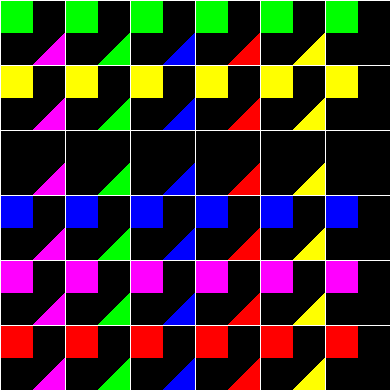
|
||
| Image 16 Swap these 6 cells and complete |